Getting Started
This guide will walk you through the initial steps of interacting with Mars Protocol. Whether you're a seasoned DeFi user or new to the world of decentralized finance, we've got you covered.
Setting Up Your Wallet
The first step to interacting with Mars Protocol is setting up a compatible wallet such as Keplr, Leap, and Cosmostation Wallet. These wallets provide a secure and convenient way to manage your digital assets and interact with decentralized applications.

Choosing the Right Wallet
Mars Protocol is built on Neutron and Osmosis and Keplr is well-suited for both these chains. However, you must consider factors like security, ease of use, and supported features when selecting a wallet.
Setting Up Your Wallet
- Follow the step-by-step instructions provided by your chosen wallet provider to create a new account. To set up your Keplr wallet you can follow the steps mentioned here.
- Make sure to back up your seed phrase in a secure location and never share your seed phrase with anyone.
Connecting Your Wallet to Mars Protocol
- Once your wallet is set up, you'll need to connect it to the Mars dApp.
- Follow the on-screen instructions to establish a connection between your wallet and the Mars Protocol.
Understanding Networks
Mars Protocol operates on Neutron and Osmosis. Each network has its own unique characteristics, such as speed, fees, and available assets.
Supported Networks
Neutron
Neutron is a layer-1 blockchain designed for interoperability and scalability. It offers high throughput and low transaction fees, making it an efficient platform for DeFi applications. Neutron's focus on interoperability enables seamless asset transfers and interactions with other chains, expanding the possibilities for DeFi innovation.
Osmosis
Osmosis is a decentralized exchange (DEX) built on the Cosmos ecosystem. It offers a wide range of trading pairs, high liquidity, and fast transaction speeds. As a core component of the Cosmos ecosystem, Osmosis benefits from interoperability with other chains through IBC, allowing for seamless asset transfers.
Network Selection
- Choose the network that best suits your needs based on factors like the assets you want to interact with, transaction fees, and network congestion.
- You can usually switch between networks within your wallet settings.
Funding Your Account
To start using Mars Protocol, you'll need to fund your wallet with supported tokens that you want to lend or trade.
Depositing Funds into Credit Account
Buying Supported Cryptocurrencies
You can purchase supported cryptocurrencies on supported exchanges and transfer them to your wallet address.
Supported Wallet Transfer
To get started with Mars it is important to transfer sufficient funds to a supported wallet. If you have bought supported cryptocurrency on a CEX, you can withdraw funds to one such wallet.
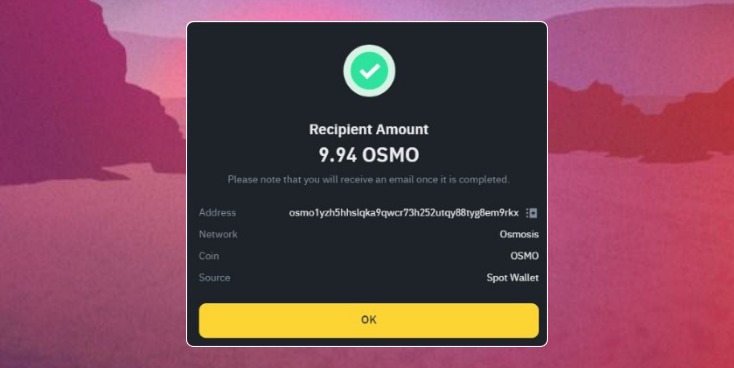
Bridging from Other Chains
If you hold assets on other blockchains, you can bridge them to the Mars Protocol ecosystem using compatible bridges or IBC transfer.
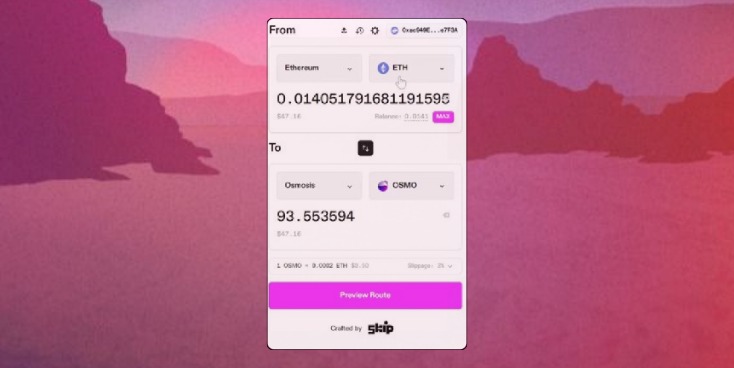
Depositing Funds into your HLS Account
HLS stands for High Leverage Strategies. It's a feature on Mars Protocol that allows users to leverage their staked assets (like stATOM or stOSMO) to increase their exposure without depositing additional collateral. It's a specialized credit account designed for specific use cases, offering significantly higher leverage than traditional margin accounts.
Funding Your HLS Account
To fund your HLS account, you'll need to deposit the required asset (e.g., stATOM or stOSMO) into the specific HLS market. Here's a general outline of the steps involved:
-
- Check HLS Market Availability: Ensure the desired HLS market (stATOM or stOSMO) is active and accepting deposits.
-
- Transfer Assets: Transfer the required amount of stATOM or stOSMO to your Mars Protocol wallet address.
-
- Deposit into HLS Market: Navigate to the HLS section on the Mars Protocol platform and select the desired market.
-
- Approve Transaction: Approve the transaction to deposit your assets into the HLS market.
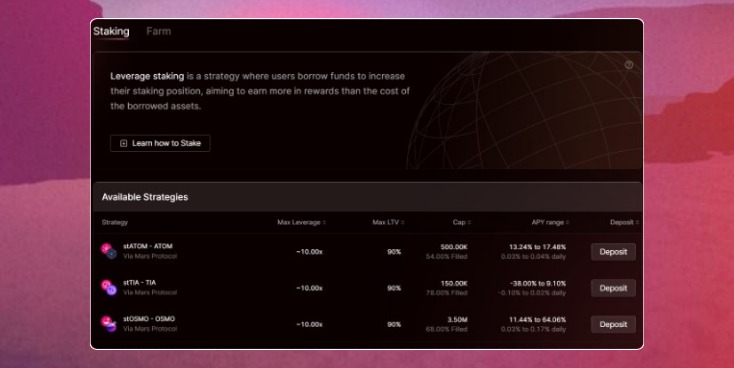
Security Considerations
- Always double-check the recipient's address before sending funds.
- Be aware of potential scams and phishing attempts.